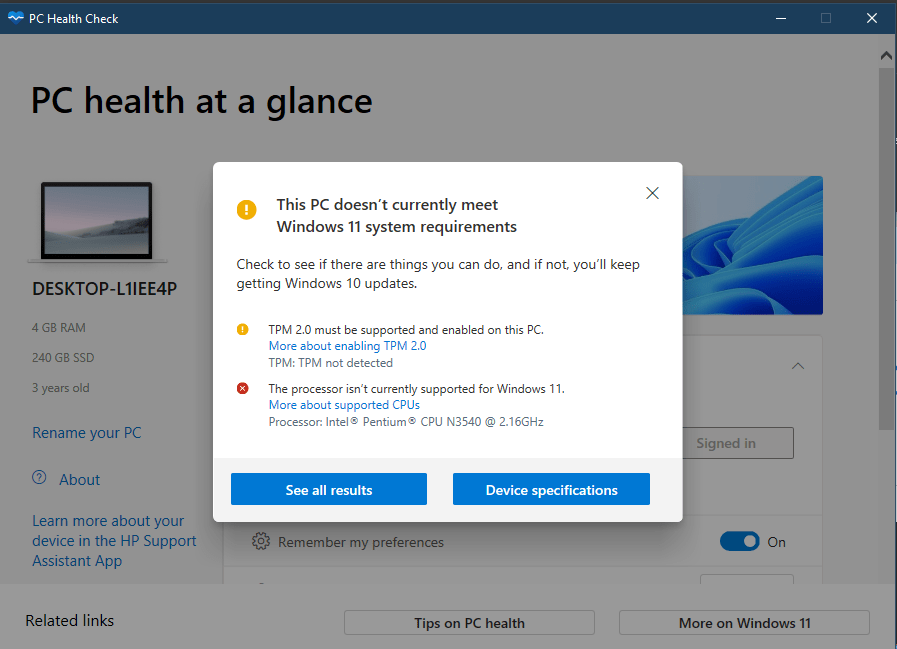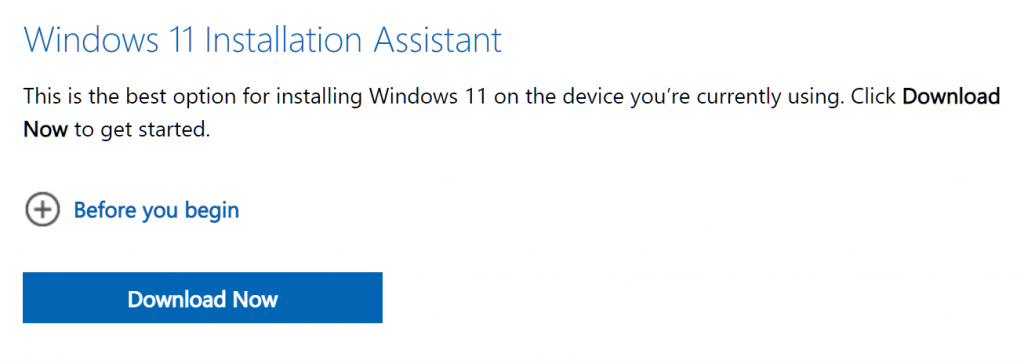Now that Windows 11 final version has been released, quickly upgrade from Windows 10 using the ‘Assistant’ available at link or wait for the upgrade to appear as a Windows Update download.
If your PC meets the minimum requirements, the upgrade assistant will show the license information and will continue to upgrade to Windows 11. Remember, this is a free upgrade if you already own Windows 10.
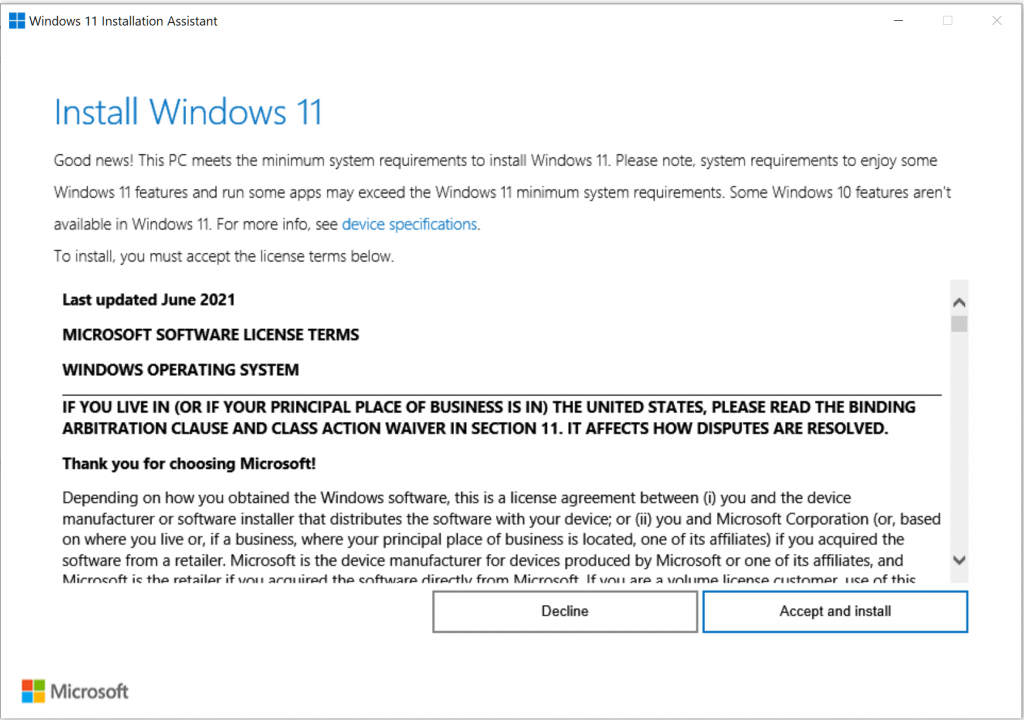
Do Not Upgrade if you have a PC with AMD Ryzen series of processors. An issue has been found where due to the bug, PC’s with AMD processors have been slowing down. An update is expected by end of Oct 2021. Further reading here and here.
“Update: As of October 21, Microsoft confirmed that the issues as reported above with AMD Ryzen processors has been resolved in the current beta build 282 as described here and by installing new Chipset Drivers from here.”
Update: March 2022
AMD has found another issue with Ryzen series of processors which use fTPM enabled in the BIOS. This can cause temporary stuttering or pause on the PC. A fix is expected as a BIOS update in May 2022. Further reading here.
If your PC does not meet the minimum requirements, then you’ll see a similar message as below.
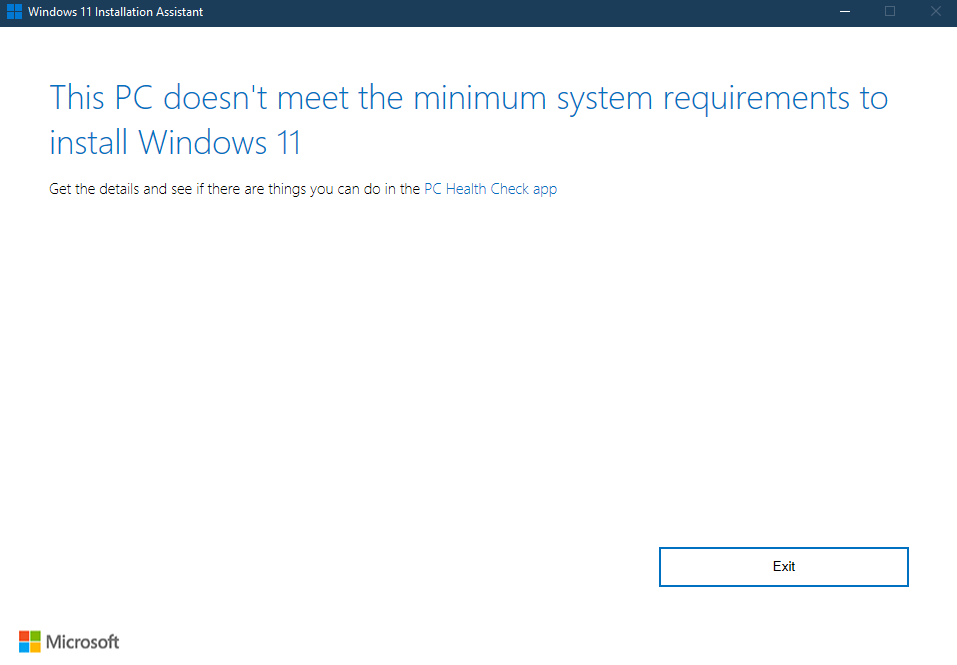
Download and install the PC Health Check app from this link for further insights. Once installed the app can provide details on why the PC cannot install Windows 11 as shown in an example below.